How we protect you from debit card fraud

DETECTING AND COMMUNICATING FRAUD
Your Wolf River Community Bank debit card activity is reviewed by our 24/7 fraud monitoring service. If one or more transactions are flagged for suspected fraud, you will be contacted to review them. To protect your account from additional fraud, a restriction will be placed on your debit card until you can be reached.
WHAT WE MONITOR
Card transactions are monitored for purchases outside of normal usage patterns, purchases taking place outside normal time frames or geographic locations, and purchases resembling current or ongoing fraud trends. Our debit card processing company may contact you on behalf of the bank to verify card activity.
HOW WE CONTACT YOU
The fraud monitoring service will place a restriction on your card and attempt to contact you as soon as possible if fraud is suspected. Currently, this service will only contact you by phone call. These calls are placed between 8 am and 9 pm, and you will be contacted by a live analyst in Valparaiso, IN, not an automated process. You will receive advanced notice if the fraud notification process changes in the future.
No representative of the bank will ever contact you and ask for your email address, username, password, card number, social security number, birthdate, account number, PIN, expiration date, one-time authentication code from a text message/email, or the three-digit security code on the back of your card. Likewise, you will not be asked for answers to security questions if a bank representative has called, emailed, or texted you.
The fraud service analyst will ask for you by name, identify your card by the last four digits of the card number, and identify themselves as calling “on behalf of Wolf River Community Bank card services.” They will provide details about transactions and ask if you authorized them. When fraud is confirmed, the representative will ask you to visit or contact the bank during customer service hours to have your card replaced and account adjusted if necessary. If it is valid, the card will be reopened, or you will be asked to contact the bank directly for further review.
USING YOUR WOLF RIVER COMMUNITY BANK DEBIT CARD
VARIOUS WAYS TO PAY
In addition to conventional payment methods, such as card swiping at store checkouts and withdrawing cash from ATMs, your Wolf River Community Bank debit card also offers these quick, convenient payment options:
Digital Wallet Integration
Link your debit card to these popular digital wallets—Apple Pay®, Google Pay™, and Garmin Pay™—and make payments with a single tap on your smartphone, smartwatch, or a click of a button online. Once you've added your card to your digital wallet, contact us to activate the wallet. Activation by your financial institution serves as a protective measure instituted by digital wallet providers to safeguard your funds.
Tap to Pay
Your card is contactless so you can simply tap to pay at any contactless point-of-sale terminal. Look for the contactless symbol by the checkout.
PROTECT YOUR ACCOUNT
- Make sure we have your current phone number and address.
- If you will be using your debit card while traveling, let us know in advance using card controls in online or mobile banking.
- Routinely review your account activity online.
- Fraudsters can fake or “spoof” caller ID. Do not trust a call based on the caller ID.
- When at the ATM, look out for suspicious modifications or additions to the device, such as a removable, loose-fitting overlay on the card slot.
- If you notice unauthorized transactions of any amount, contact the bank.
- If you receive a suspicious call not closely following the protocol described above, hang up, check your account online and contact the bank.
- Do not allow anyone access to your online banking. Passwords and one-time authentication codes sent to your phone or email address should never be shared. If you suspect these credentials have been compromised, change your password, and call the bank during business hours.
SAFEGUARD YOUR CARD WITH DIGITAL BANKING
Access your bank accounts and manage your debit card anytime, anywhere, through our online or mobile banking, where you can:
- Monitor daily transactions – Check your account balances in real-time and review each transaction for verification.
- Set up alerts – Get notified automatically about important account activity through your chosen communication channel: text or email. Set alerts for various scenarios, such as purchases greater than a specified amount, failed transactions, or a low available balance.
- Turn your card on/off – If your card is lost, stolen or compromised, you can promptly deactivate or reactivate it. You can also schedule the card to turn on or off for specific dates and times.
- Set travel notices – Keep your card moving along with you by setting a travel alert. Enter your travel dates and locations you plan to visit so it’s not flagged as fraud.
- Set a temporary limit increase – Make those occasional, large payments or purchases at a moment’s notice with no need to worry about resetting it. The temporary increase reverts automatically after 30 minutes.
Don’t have our mobile app yet? Download the Wolf River Mobile Banking app in the App Store or on Google play.
Watch the videos below to learn how you can control your debit card within online or mobile banking.
WHAT TO DO IF YOUR DEBIT CARD IS LOST, STOLEN OR COMPROMISED
If you have our mobile app or online banking, turn your card off instantly through the “manage cards” menu.
Contact us immediately:
During bank hours, call Wolf River Community Bank: 920-779-7000.
Saturdays and after business hours, call the Wolf Line: 833-423-0341, option #4.
Stop by the bank during lobby hours to get a new debit card printed instantly or, if it’s more convenient for you, request to have a card mailed to you*.
*You will incur a $10 fee for a new debit card.